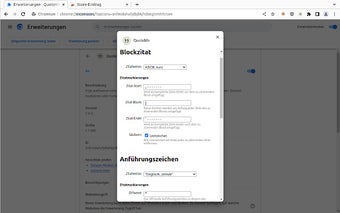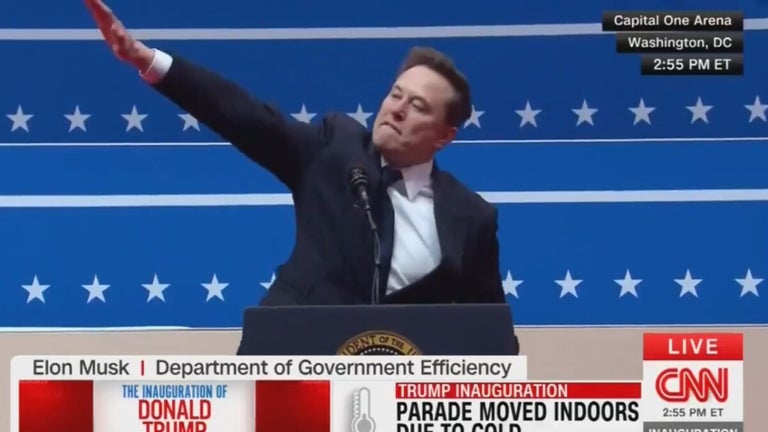QuoteMe: A Handy Tool for Adding Quotation Marks to Text
QuoteMe is a free Chrome add-on developed by Achim Leitner that allows users to easily add quotation marks to text. This WebExtension provides a toolbar button and two keyboard shortcuts ([Alt]+[B] and [Alt]+[M]) for quick access. With QuoteMe, users can add quotation marks around lines of text in a multiline text field, such as a comment box or bug report, on any web page. This is particularly useful for cases where formatting options like HTML or Markdown are not available.
In addition to adding quotation marks to multiline text, QuoteMe also offers the option to add regular text quotes inline. Users can choose the type of quotes they prefer. To add quotes to a single word, simply place the text cursor within the word. For longer texts, users can easily mark the desired text for quoting. QuoteMe is a valuable tool for those who need to enter typographically correct quotes in their texts.
Overall, QuoteMe is a simple yet effective add-on that streamlines the process of adding quotation marks to text in various web contexts. Whether you need to add visual markers to separate your comments from citations or code segments, or you simply want to enter typographically correct quotes, QuoteMe is a convenient tool to have at your disposal.